Follow the instructions below to share Lasso with you contacts and clients.
1. Login to Lasso
2. Click on the ‘Me’ drop-down menu
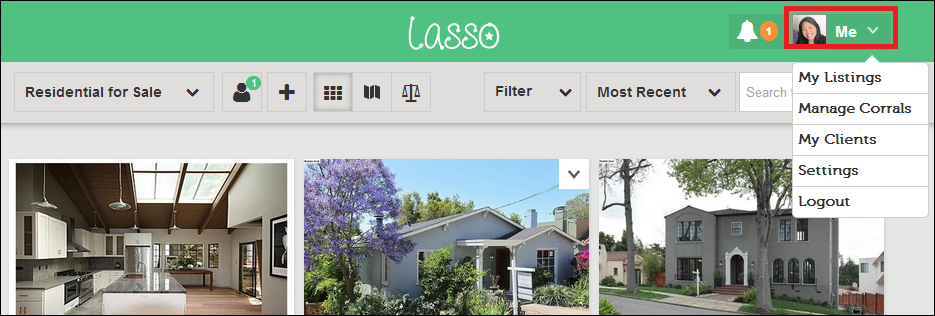
3. From the drop-down menu click on the Settings option
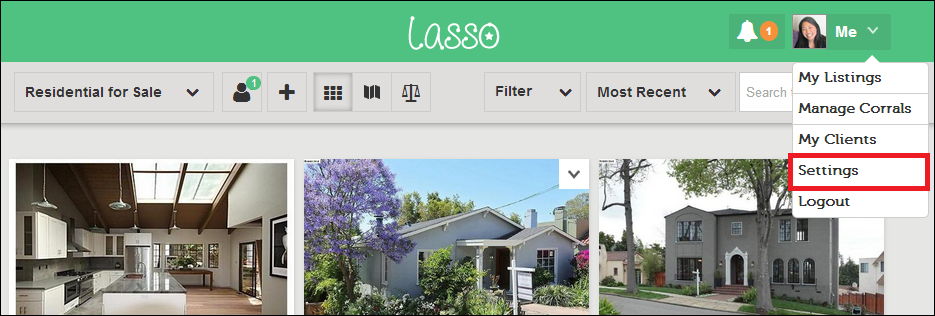
4. On the settings page, find and click the Share Lasso menu item.
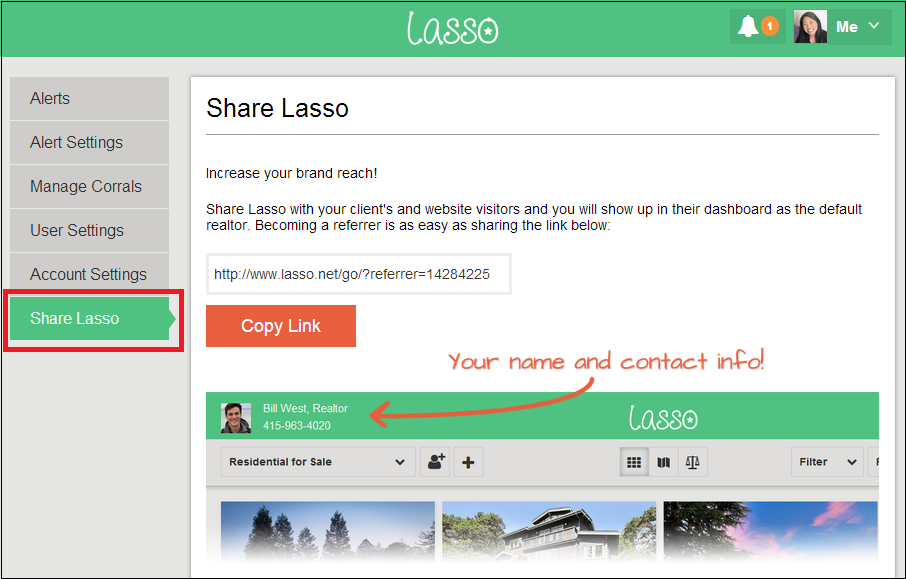
5. Copy the unique Lasso share link and paste the link into your website, email or blog post.
When a user signs up from the link, the Lasso dashboard will transform to a branded Realtor page with your picture and contact information.
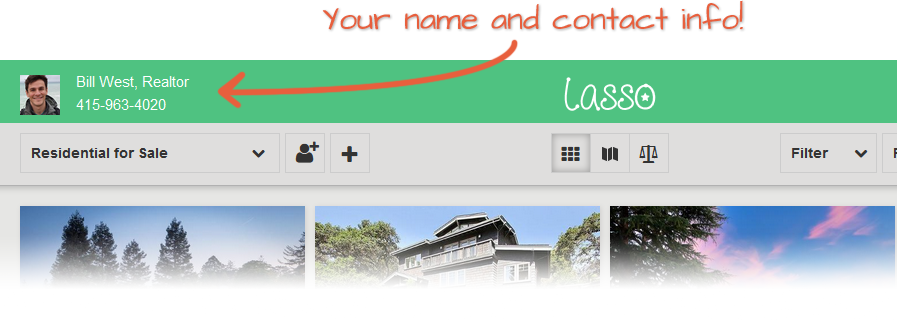
0 Comments