There are a few places from which you can share a Corral with family or friends:
- From your corral's dashboard view, you can click on the share corral button (highlighted in green) located next to the corral selector in the upper-left hand corner of your screen.
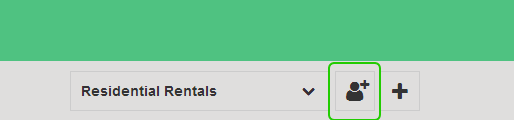
- You can also share your Corrals from the Manage Corrals screen. To get here, click the down arrow next to your profile photo in the header bar. From the drop-down items select Manage Corrals.
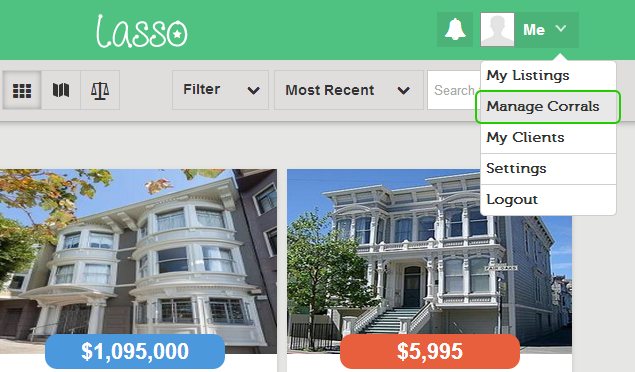
- From an item detail page, you will also find a gear wheel in the upper right hand corner which you can click on to share your Corral.
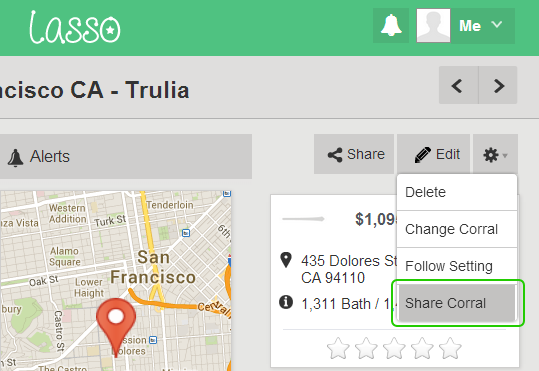
0 Comments